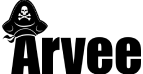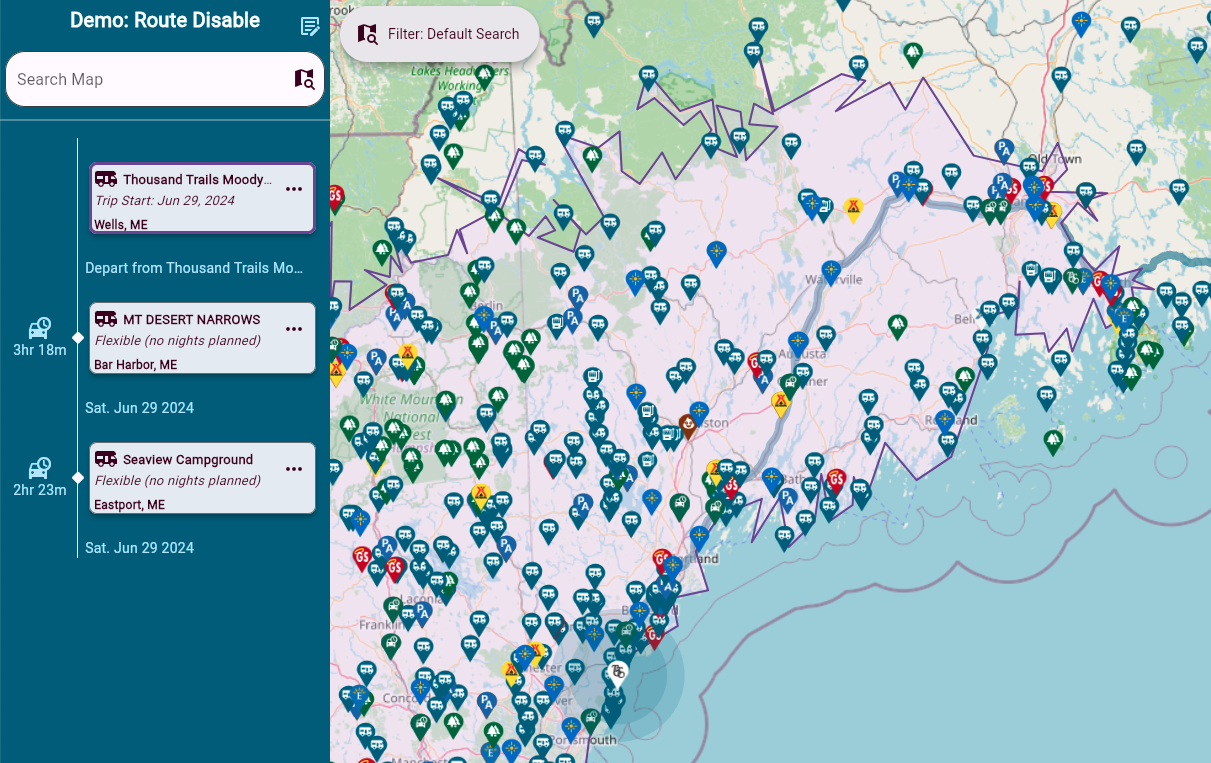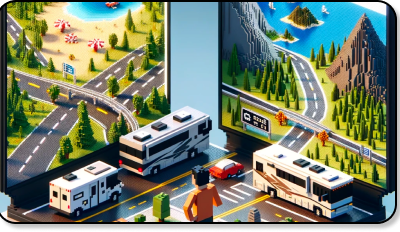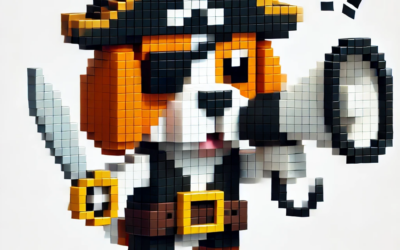One of the features available to you when planning a trip using Arvee is the ability to disable routing to a destination. Turning this on for a destination means the routing engine will essentially pretend that the destination doesn’t exist and instead show you a route to the destination after it (if it exists).
The question is, however, why would you ever want to do this?
There are a few answers actually. First, perhaps it’s a destination in your trip that you don’t intend to actually drive the RV to directly. For example, if I am visiting Washington DC I may want to add The White House to my travel plans, but I won’t actually be driving the RV there. The second reason however is a trip-planning power move that is invaluable when dealing with unexpected changes. Read on to learn more!
Let’s start first by looking at what we’re talking about. In this case, I’ve created a simple trip with three stops starting in Wells, ME and ending way up in Eastport, ME:
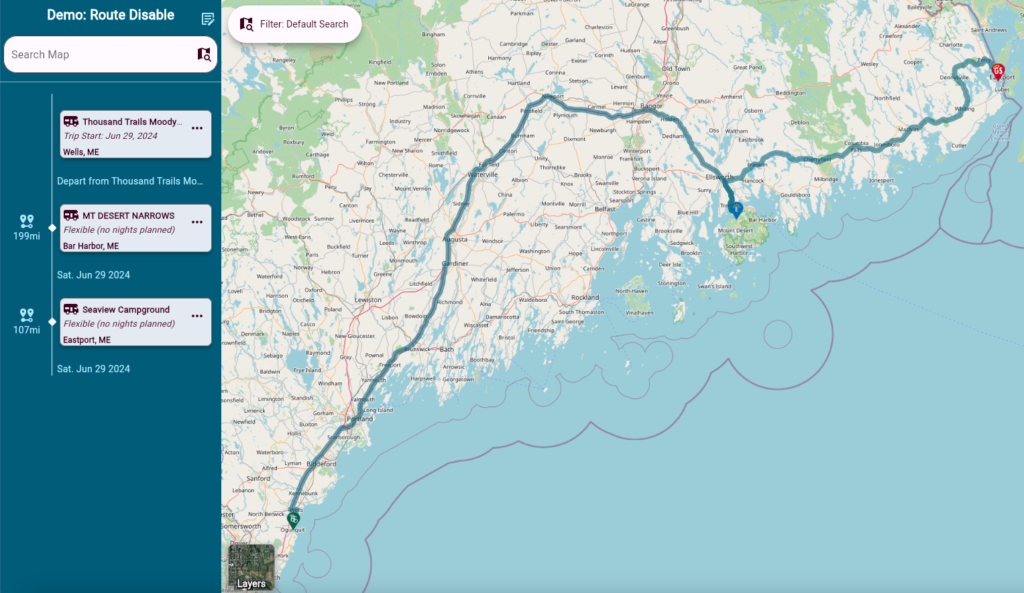
When we click on our staring location, Arvee shows us the approximate distance we should be able to drive our rig based on our preferences. In this case, I’ve set my drive-time to be a very casual 3.5 hours. As you can see, my second stop in Bar Harbor,ME is right on the edge of what I’d like to drive for a day:
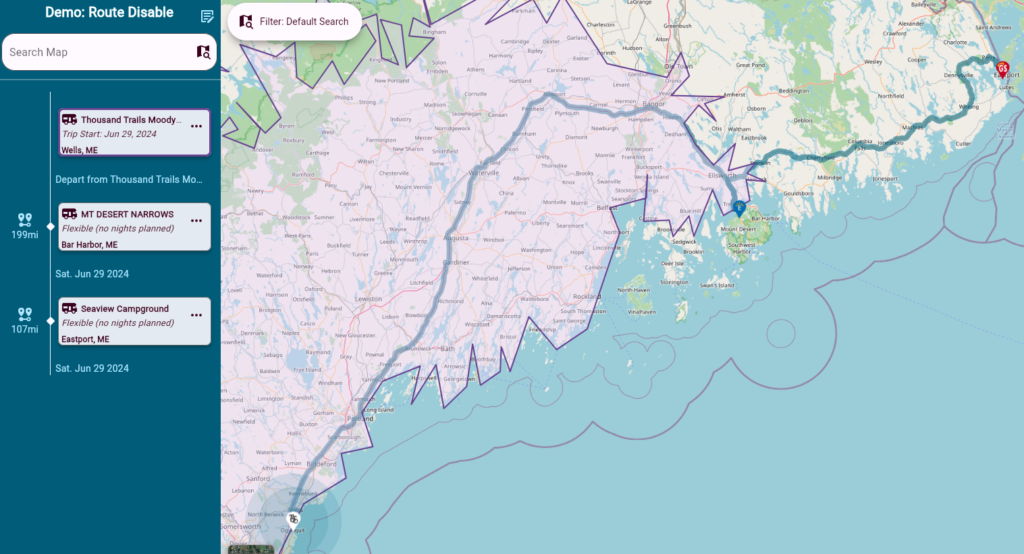
Here’s where disabling routing becomes particularly useful. Let’s say I am looking into maybe changing my plans and instead of going to Bar Harbor maybe I’ll swing by want to go to Clifton, ME to visit my cousin instead. What would the route look like in that case? In other tools, the only way to find out would be to delete the stop I am considering changing (Mt. Desert Narrows) and see how the path changes. With Arvee, I can just disable that particular stop temporarily — which helps me figure out what other campgrounds along my route might make a good stop without losing my existing plans.
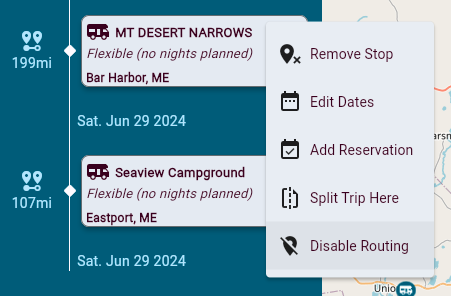
Now that Mt. Desert Narrows is disabled, I can look to see exactly what the route would be if I carried on straight through to my final destination of Eastport. Turns out luckily I actually would end up driving straight through Clifton where my cousin is!
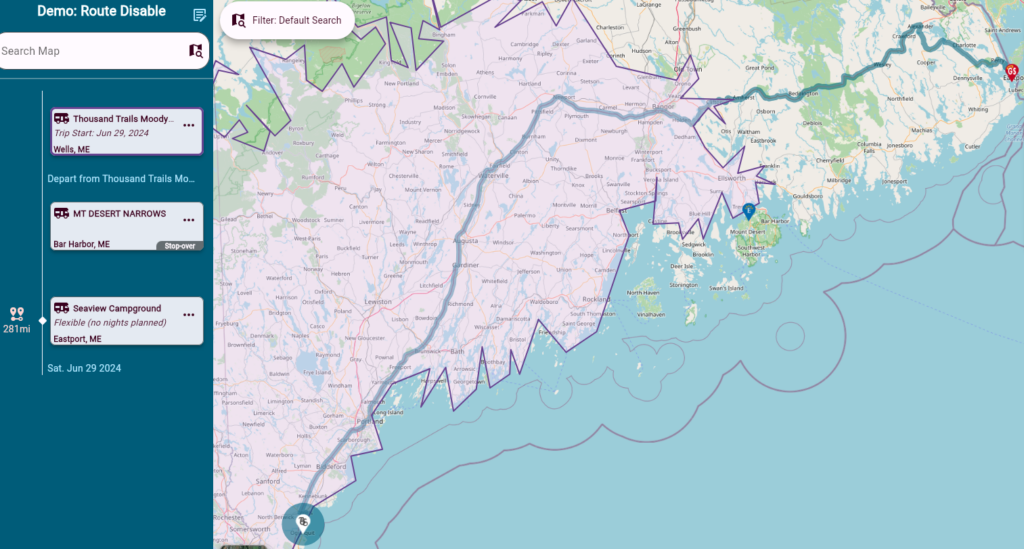
Armed with this information I can start looking around for a suitable campground along my new route, add it to my trip, and only when I’m happy with everything do I need to delete the original Mt. Desert Narrows destination. If it turns out the plans won’t work, it’s easily reversed by just re-enabling the routing for the destination I turned off.
Even better, if I had started this process by copying my trip, I could then using Arvee’s comparison tools to compare the old and new trip once I was done to identify any changes I’ve made between them so I can make sure to update my reservations accordingly:
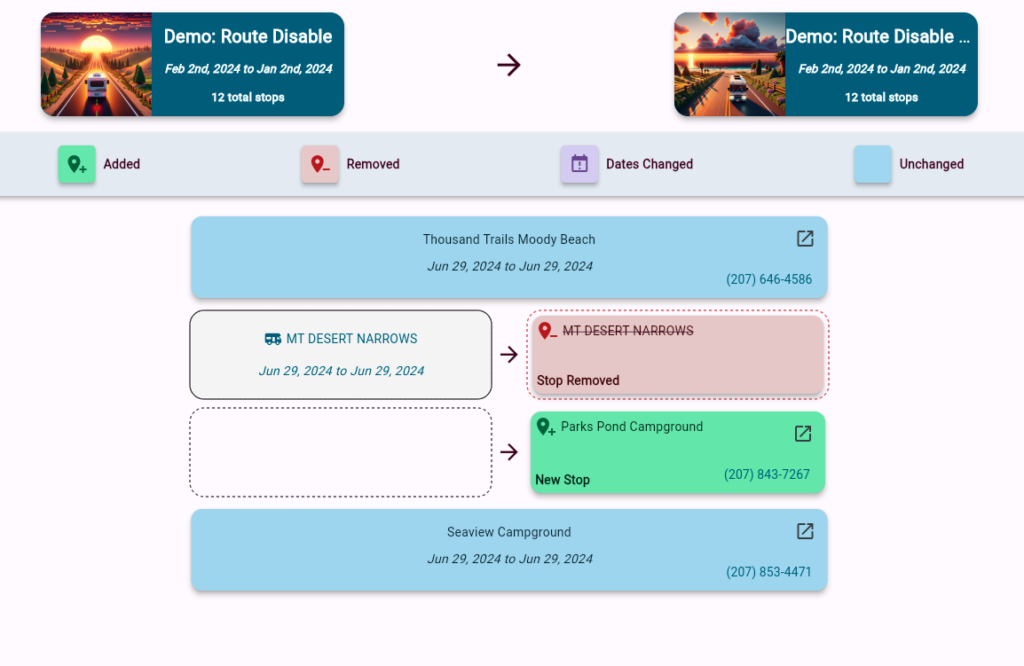
Here is what Arvee’s trip comparison tool looks like. In this case, you can see as compared to the original trip our start and finish points in our trip haven’t changed, but we’ve removed Mt. Desert Narrows from the trip and instead added Parks Pond in Clifton.
While it may seem like a relatively simple feature, Disable Routing for a destination is just one of many things that makes Arvee stand out in the trip planning space — and used properly can really make a big difference in the stress of trip planning.