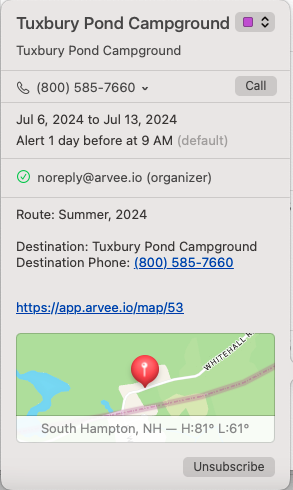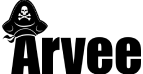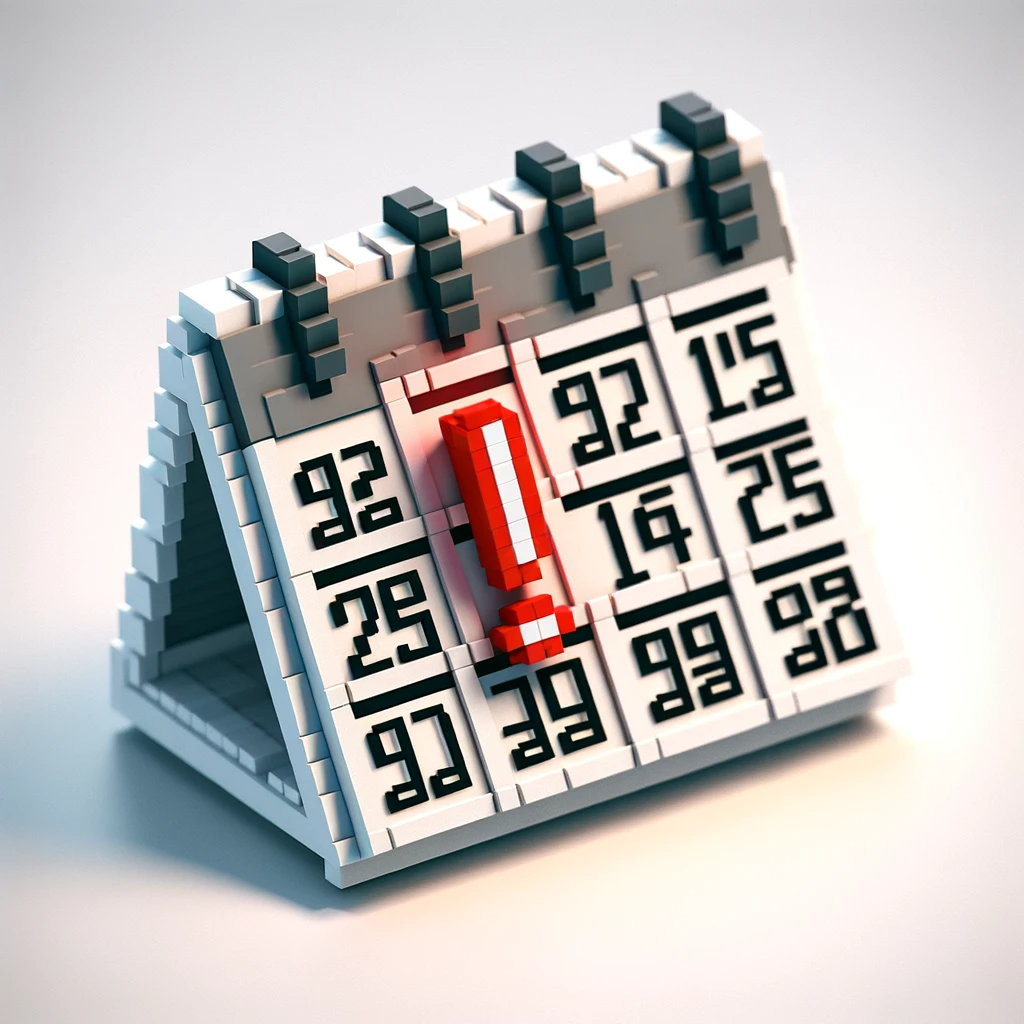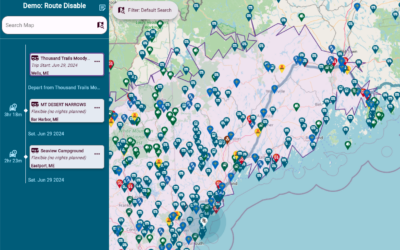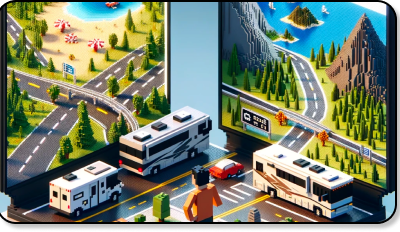There’s a lot to worry about when you are planning an RV trip, and things you need to be reminded of as the trip approaches. Some campgrounds, for example, won’t let you make a reservation before 90 days of the arrival date. Likewise, if you have a membership like Thousand Trails, you have restrictions as well.
This is why Arvee offers dynamic trip reminders. They are very easy to use — let’s take a look.
The idea behind dynamic trip reminders is simple: Create a reminder for a certain number of days before the arrival date of one of your destinations. If your arrival date changes, the reminder automatically changes as well!
To create this reminder, click the menu icon of a destination in your trip and click “Add Reminder”:
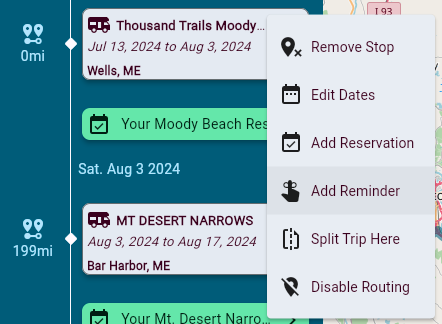
This will bring up a dialog that will allow you to describe the reminder (for example “Make reservation for Bay Landing”) and define the number of days before your arrival date this reminder should be for (e.g. 60 days):
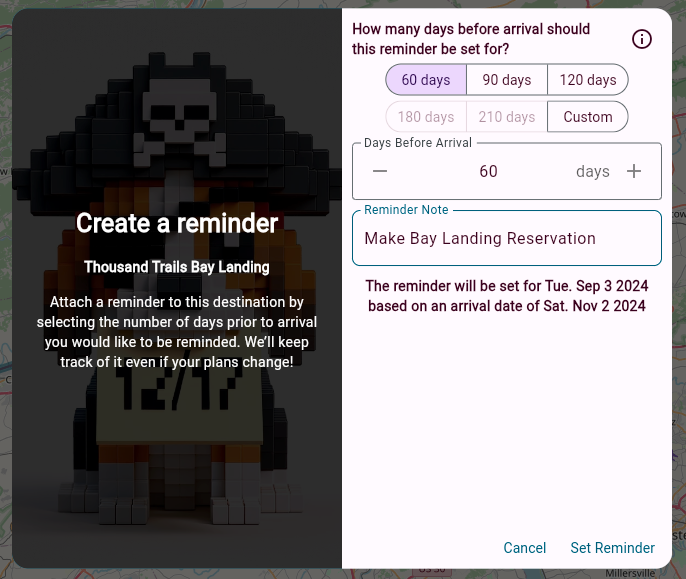
In this example you can see from the dialog that, based on 60 days before the arrival date of November 2nd this reminder should be for September 3rd. To save just click “Set Reminder” — its that easy!
To view your reminders, you will need to add your personalized Arvee itinerary calendar to your preferred calendaring application via an iCAL subscription. If you don’t know how to do that, you can read our support article for some helpful tips. To find your personalized iCAL subscription URL, just go to the planner’s dashboard screen and click Calendar:
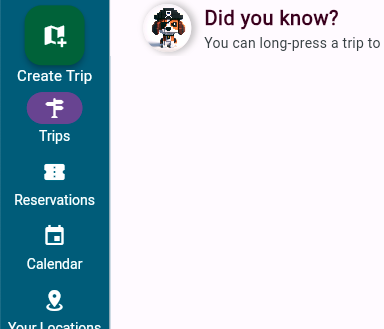
This will bring you to a screen where you can enabled or disable your calendar feed, and provides three different iCAL urls you can use to subscribe to your feed when enabled:
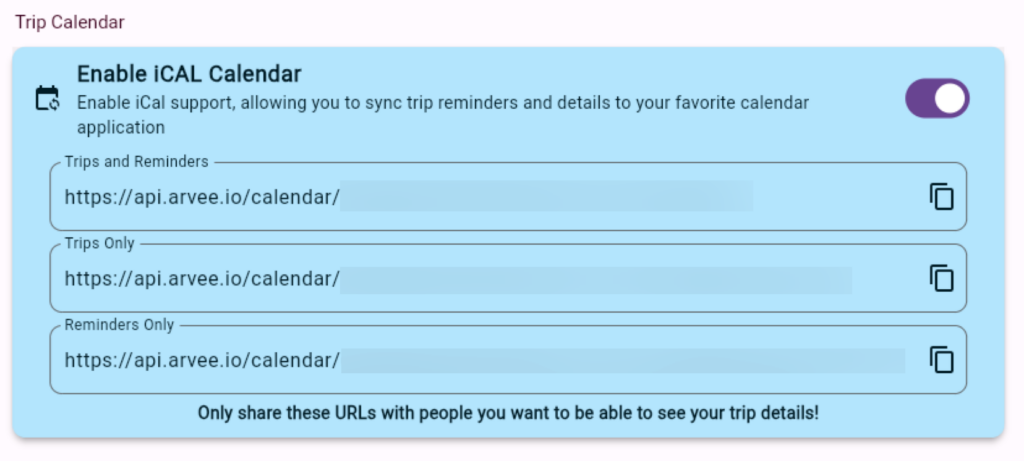
We provide three different versions of your personalized Arvee calendar: Trip dates, Reminder dates, or Both combined. Trip dates provide the actual date-blocks of each destination as an all-day event for your calendar across all of your active trips. Reminders, on the other hand, provide just the reminder events based on those trip dates. Click the copy icon next to each URL to copy it to your clipboard and paste it into your calendar application as an iCAL subscription — it’s that simple! Once the calendar is refreshed by your calendar application, you will be able to see them alongside all of your other events: