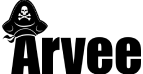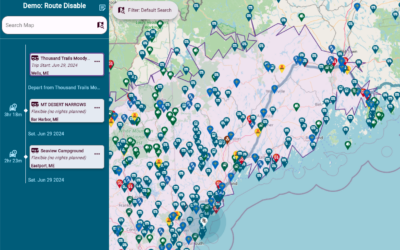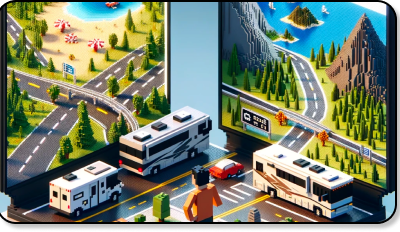AdventureSync is Arvee’s reservation tool that allows you to forward your email confirmations to us and we will automatically add them to your account!
How AdventureSync Works
Getting started is simple! Next time you receive a reservation confirmation email from a campground, just forward that confirmation to us using the email address plans@arvee.email. Just make sure when you do so, you are forwarding the email from the same email address as your account.
Once we receive the email, we will do our best to identify it and parse out all of the relevant reservations details such as arrival/departure dates, confirmation numbers, costs, etc. for you and automatically create a new reservation in your account:
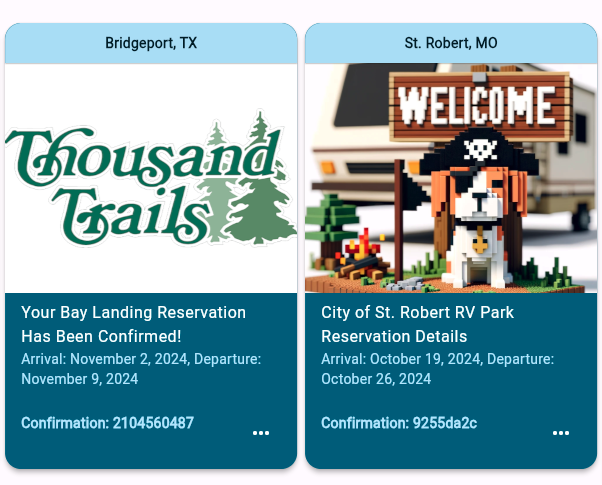
While our automated systems do a great job of automatically identifying the important details, you can always edit each reservation created manually to change anything that might be incorrect. If you prefer you can also manually create reservations as well to track in our system.
Once the reservation is in our system, what do you do with it? You attach it to a destination in your trip! As you are planning your trip click the menu icon for a given destination and you will see an “Attach Reservation” option available to you:
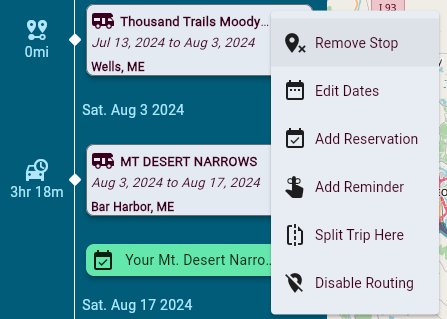
Selecting this option will bring up a dialog where you can select any reservations that are currently unassigned to other items and attach it to the destination:
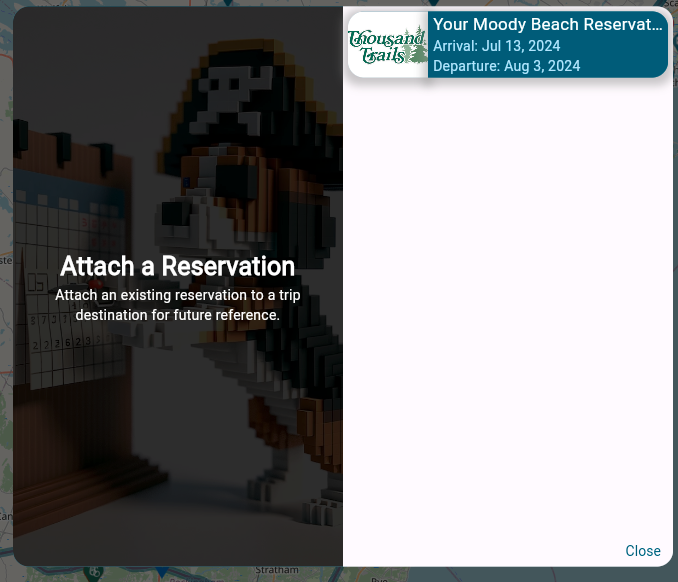
Once the reservation is attached you will see it in your trip, along with an indication if the reservation matches the dates you have planned for this particular trip item.
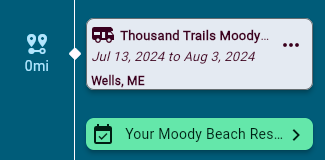
Here’s an example of what it would have looked like if the reservation dates and the planned dates didn’t align:
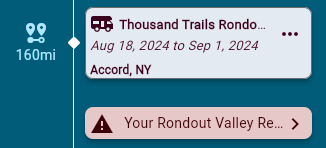
Either way, you can open the reservation and see the important details at any time just by clicking on it!
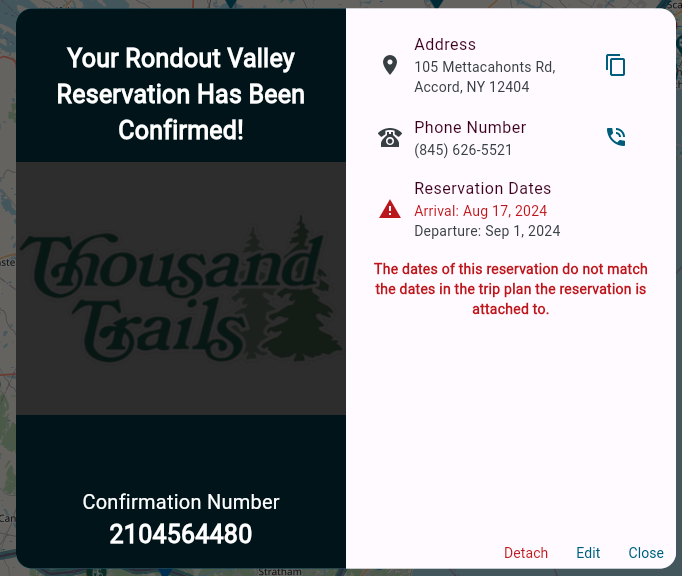
We hope you find AdventureSync as useful as we do for keeping track of all the reservations you have to make when planning your trips! You can find out more about this feature, as well as find support on all of our features in our Knowledge Base.