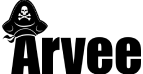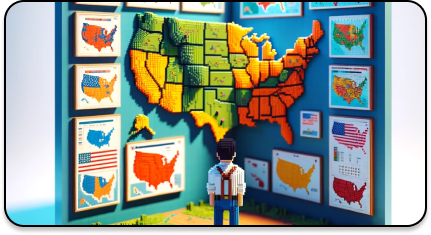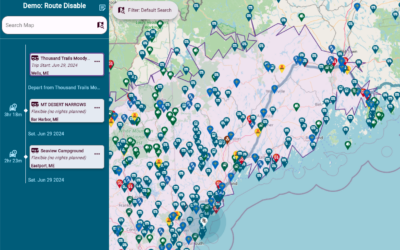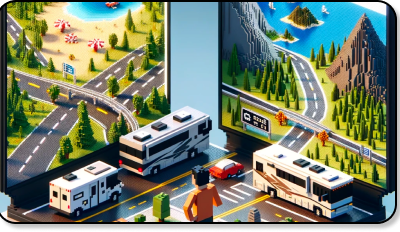When you are planning your trips there are a lot of variables to consider when selecting a campground. With Arvee you can create your own personalized search profiles that filter out the noise so that you can focus on the campgrounds that are relevant to you.
By default, the trip planner will show you all of the data we have when you are planning a trip. This can of course make for a very busy screen as we have over 27,000 campgrounds, 6,300 overnight locations, and 2,600 dumpsites in our database! Using search profiles you can restrict what you are looking at, depending on what you need.
Creating a Search Profile
Creating a search profile is done by making a copy of the default search profile and editing it to suit your needs. To begin, click the search profile widget at the top of the map. This will bring down a list of all of the existing search profiles (just select one to use it). In this case, we want to edit them so select “Edit Search Profiles”.
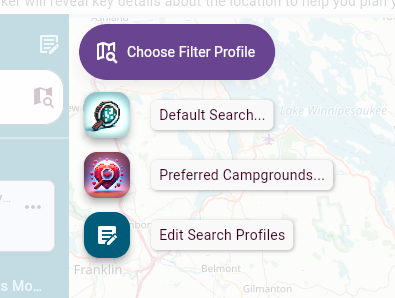
This will bring up a dialog showing all of the existing search profiles:
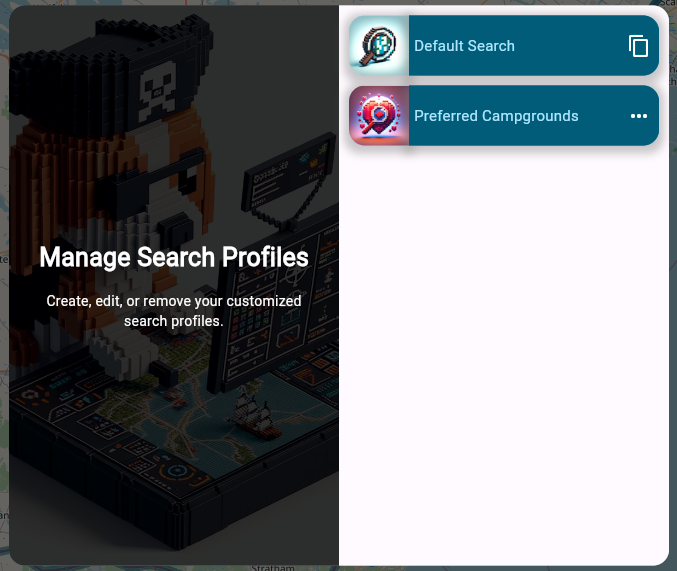
From there click the copy icon next to “Default Search” to make a copy of the profile (you can also copy a different profile by clicking the menu icon and then selecting “Copy Profile”). Either option will create a new copy of the profile with “Copy” appended to the end of the profile:
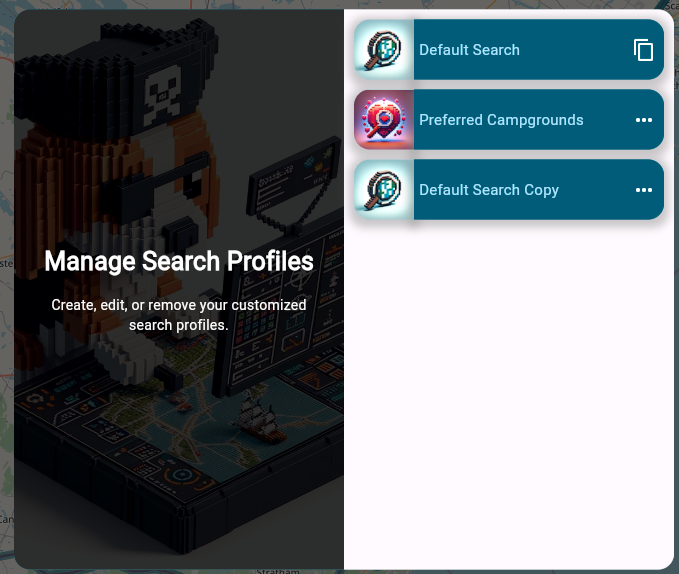
Now, just click on the profile to bring up the profile editor where you can rename the profile and adjust the filters that are applied.
Creating a Custom Search Profile
Once in the editor for a search profile you have many options that determine what markers you will see on the map. For this example, we will create a “Preferred Campgrounds” profile which we are defining as follows:
- We don’t want to see dump sites on the map
- We want to filter the type of campgrounds we see to only include Thousand Trails, Encore, Good Sams, Passport America, and any public campgrounds (e.g. state, national, city, etc.)
- We want to include overnight stop locations such as retail locations (Walmarts, Cracker Barrels, etc.), rest areas, etc.
To begin, let’s rename our search profile appropriately, select a unique search profile icon and disabling dump sites — all options available on the “General” tab of the editor:
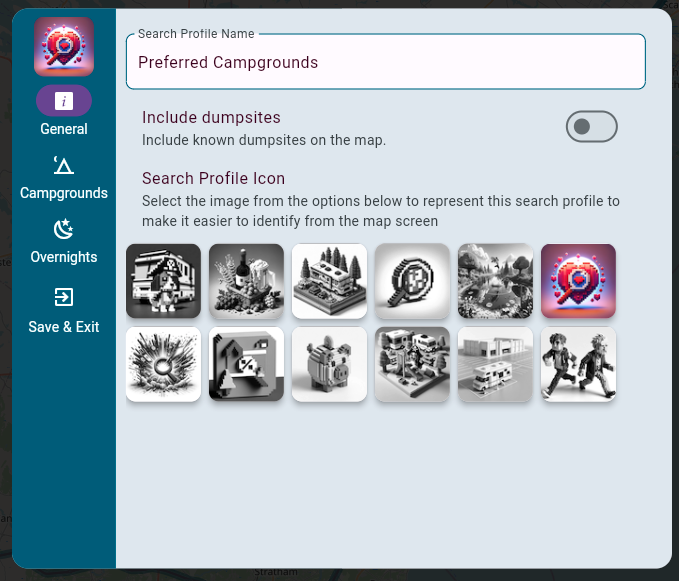
Next let’s switch to the Campgrounds tab where we will define the rules for our campground filters. In our case, we are only interested in filtering by campground type (e.g. a Thousand Trails campground), rather than by specific features of the campground (e.g. do they have a swimming pool). Arvee supports filtering against both however, so feel free to add criteria if you need it! Here’s what it looks like:
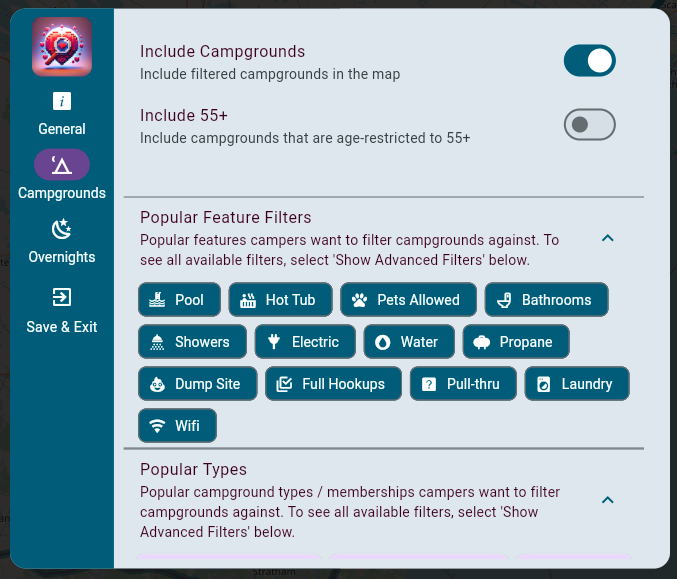
To enable specific filters, simply turn them on by clicking on them. Because there are so many options, by default we only show the most popular features and campground types initially. If you would like to explore all of the filtering options, click “Show Advanced Filters” which provides a comprehensive collection to choose from broken down into categories:
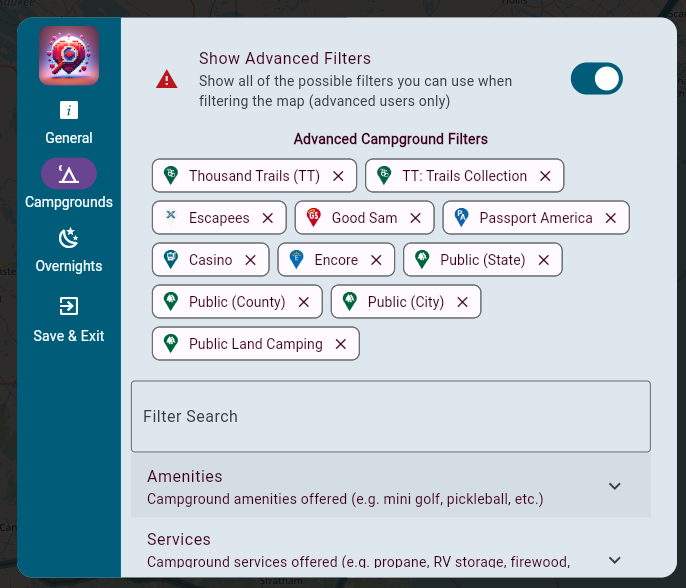
To make things easier, you can also type the name of a particular feature or type into the “Filter Search” input box, for example to filter all of the criteria by “Golf”:
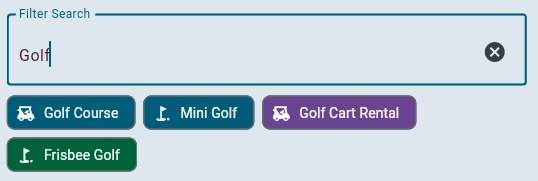
Once you have made all of your selections, we can proceed to the Overnights tab, which looks like this:
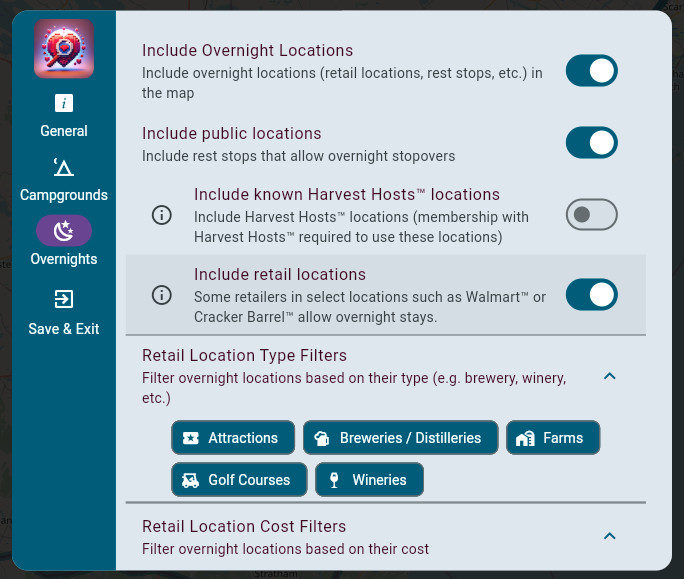
Arvee provides an extensive database of what we describe as “Overnight” locations. These locations are generally not traditional campgrounds, but rather places where you can safely park your rig while on the road that may offer a unique experience as well. For example, retail locations such as Walmart and Cracker Barrel often allow RVers to stay the night on their property. Before staying at a retail location, please read this article that describes how to be courteous and safe when choosing a retail location. Likewise, we provide details on rest areas based on our best understanding of state laws on how long you can stay at those locations as well.
Finally, when available we can provide information on known Harvest Hosts locations. Harvest Hosts is a third party company that provides a great service to RVers with an extensive database of attractions, businesses, and more that welcome RVers to their locations in exchange for them making a donation or purchase to their organization. Arvee is not affiliated with Harvest Hosts in any way, but when possible as a service to our customers we will provide map markers identifying these locations while planning your trip.
Once you have made all of your selections click “Save and Exit” and you are done!